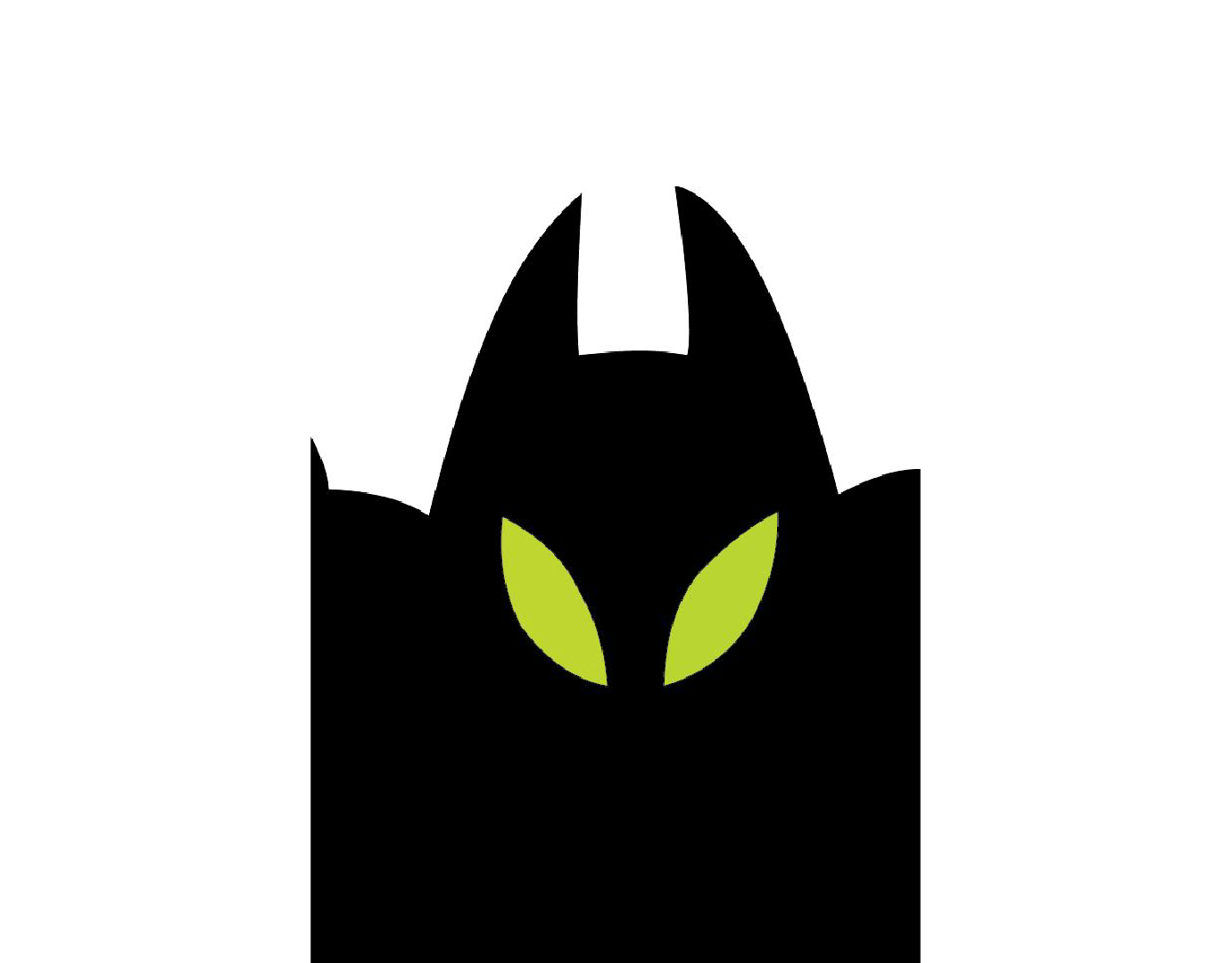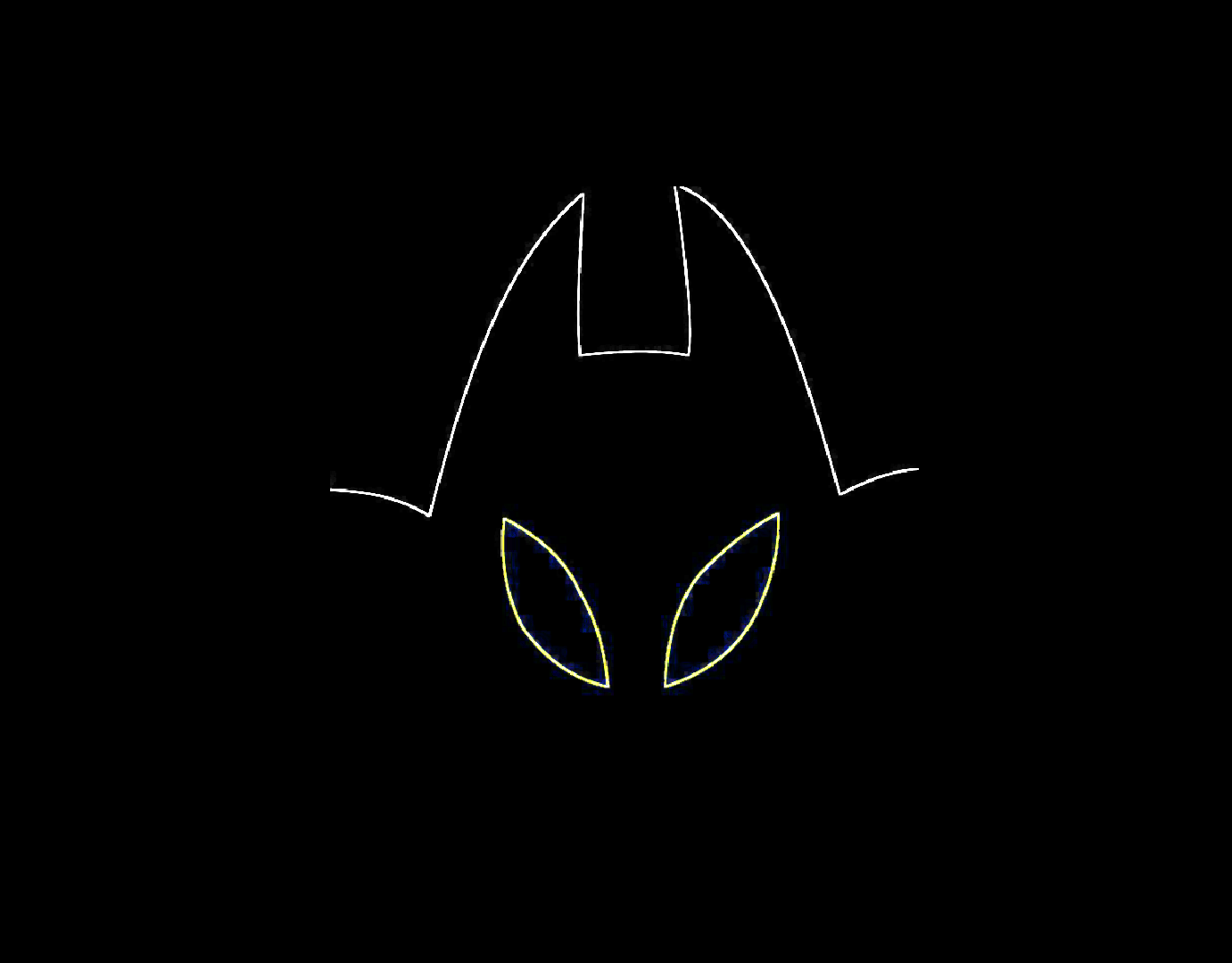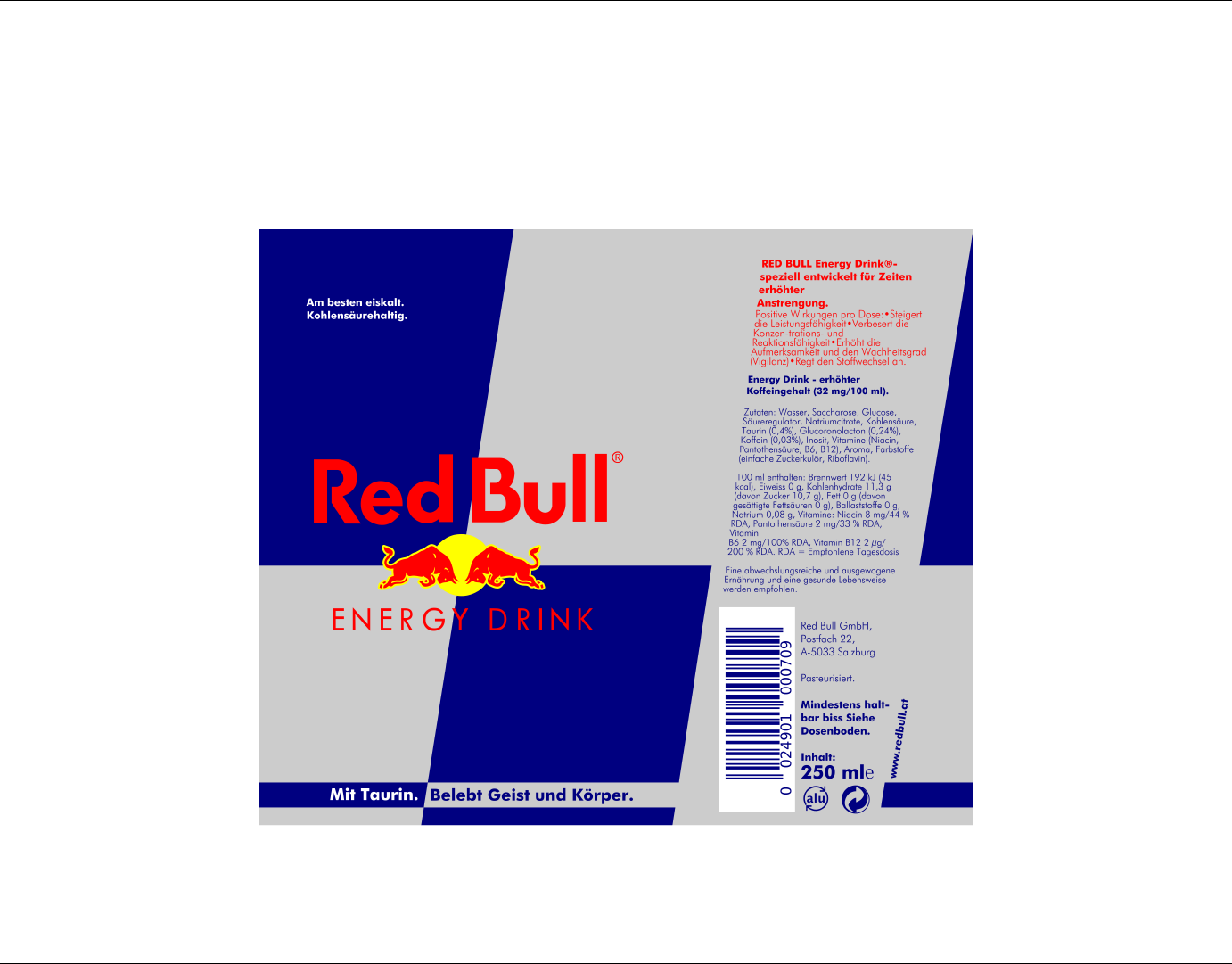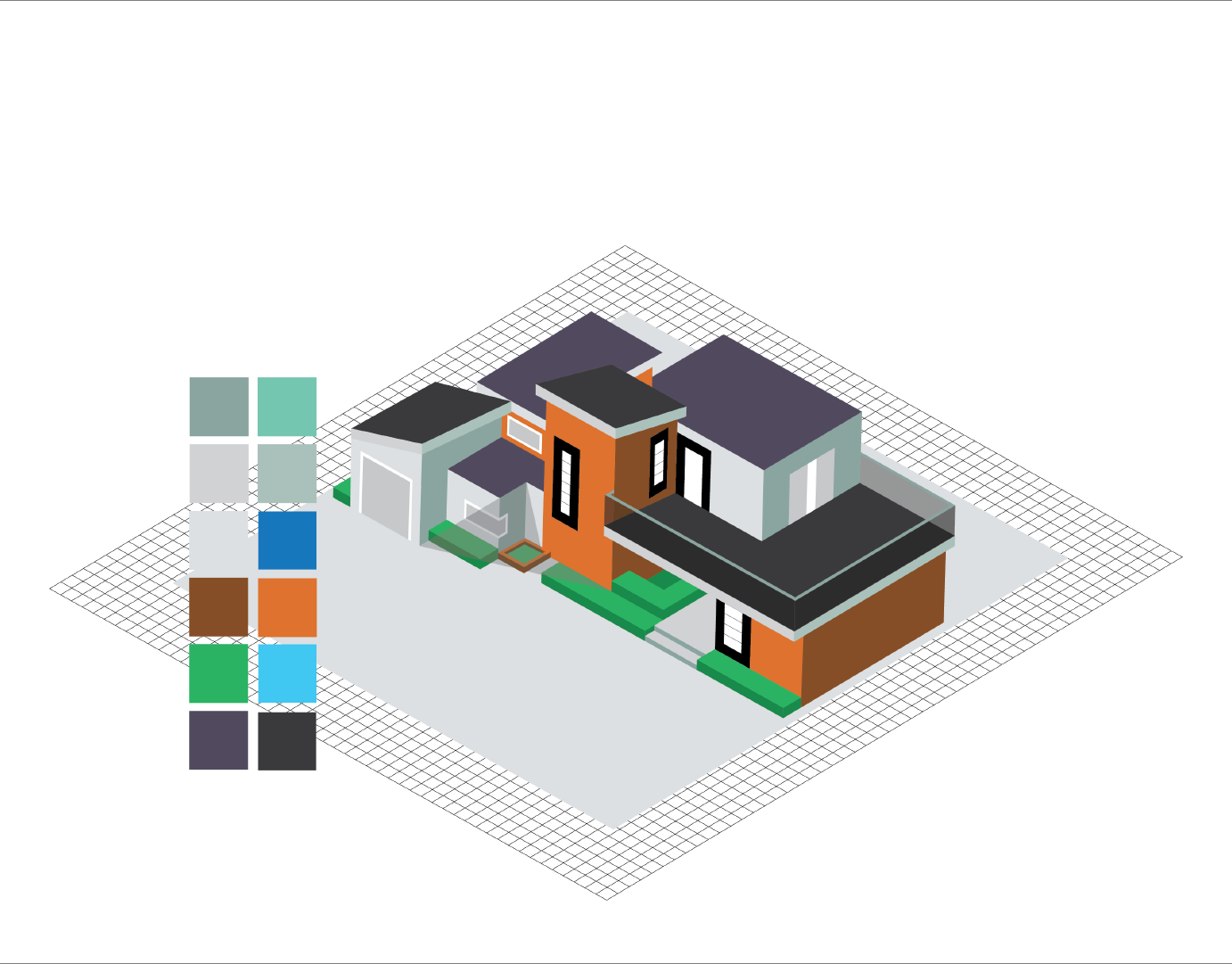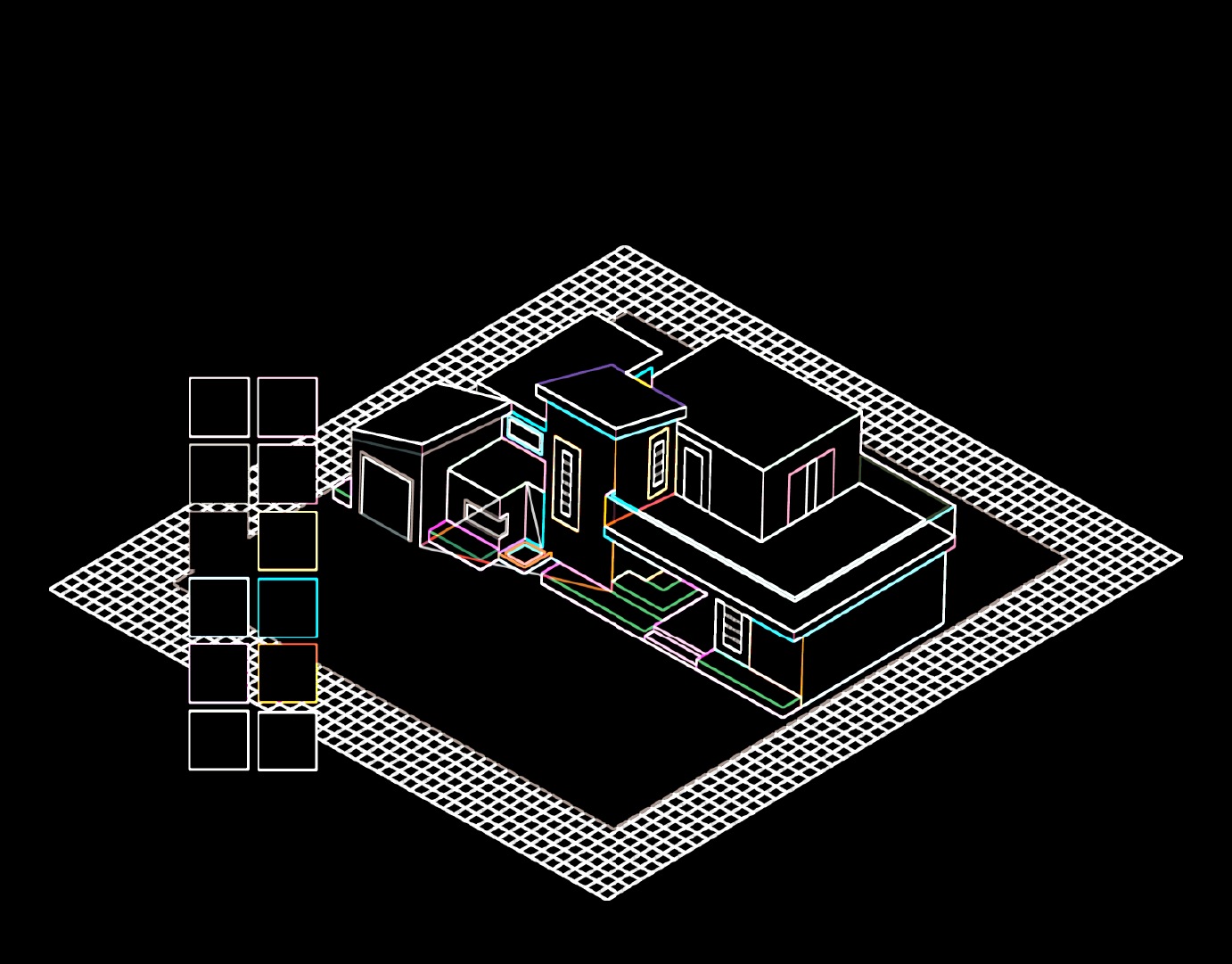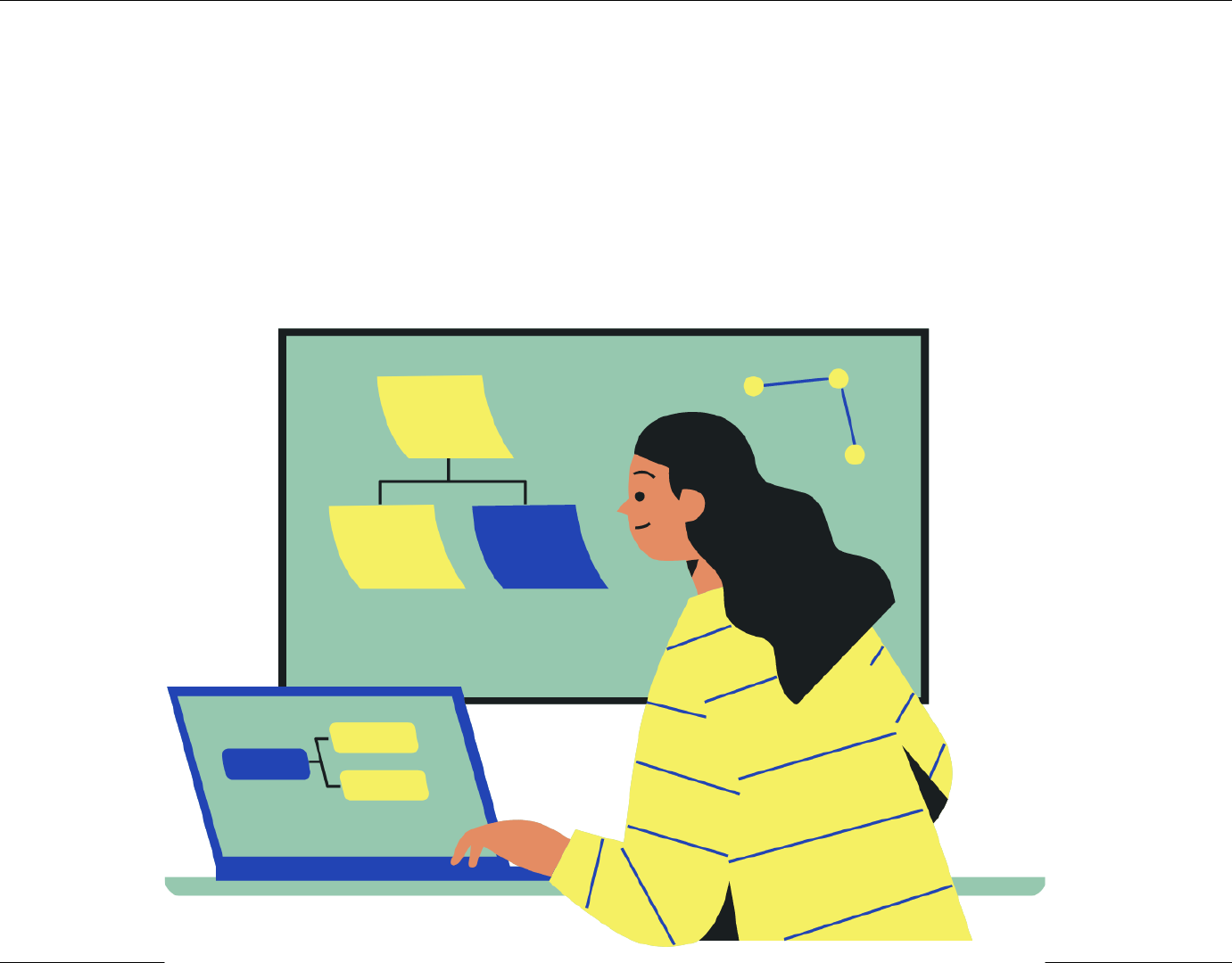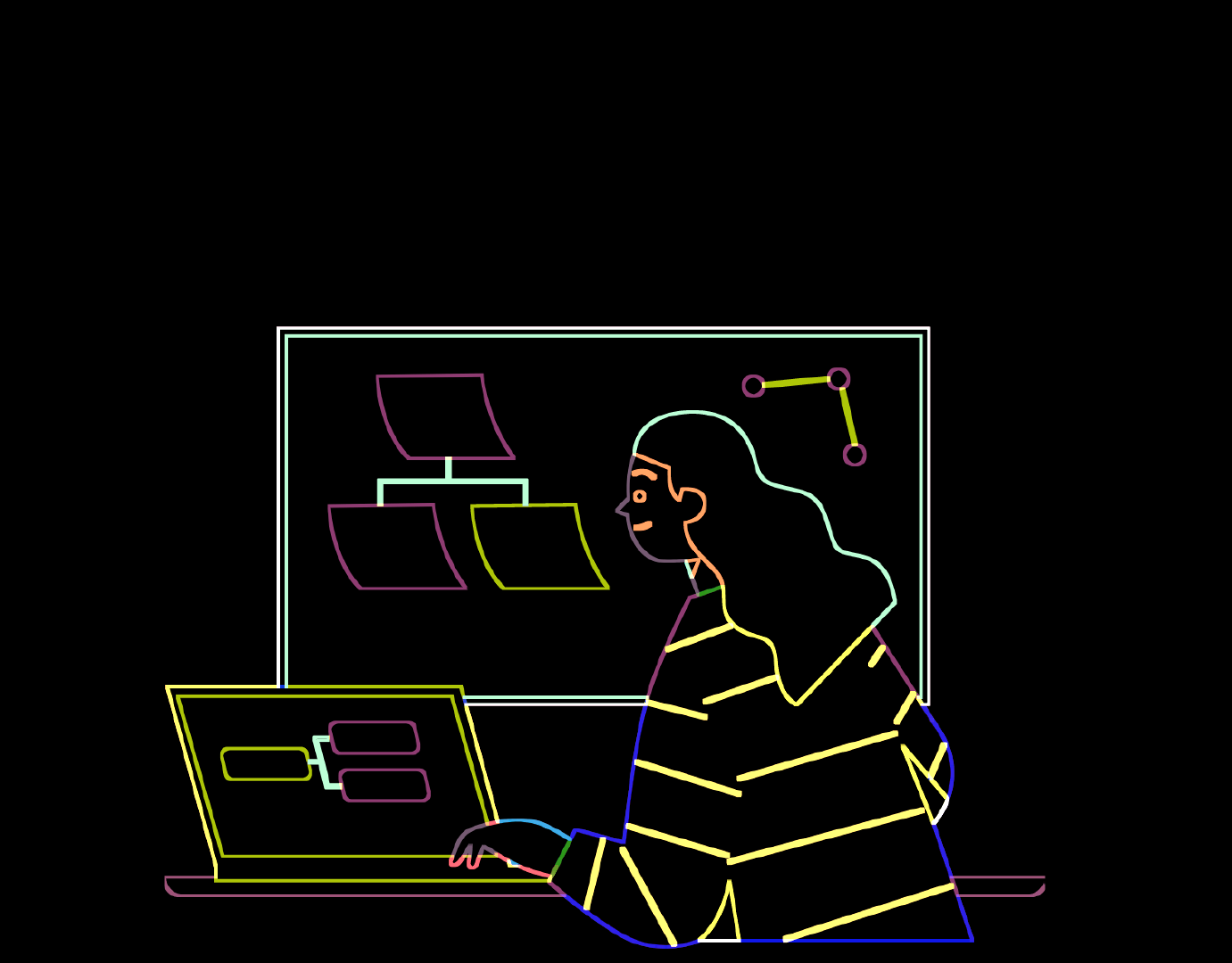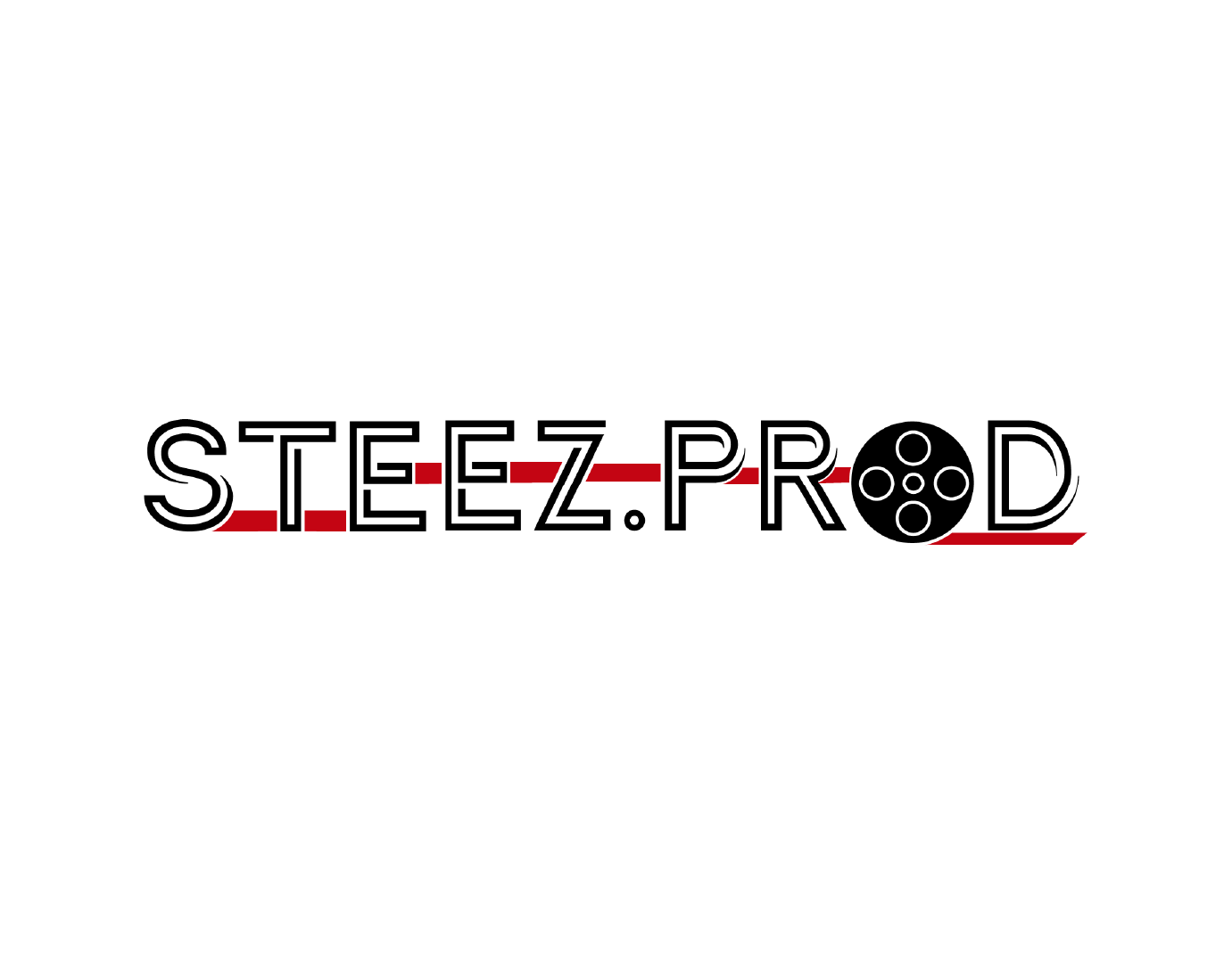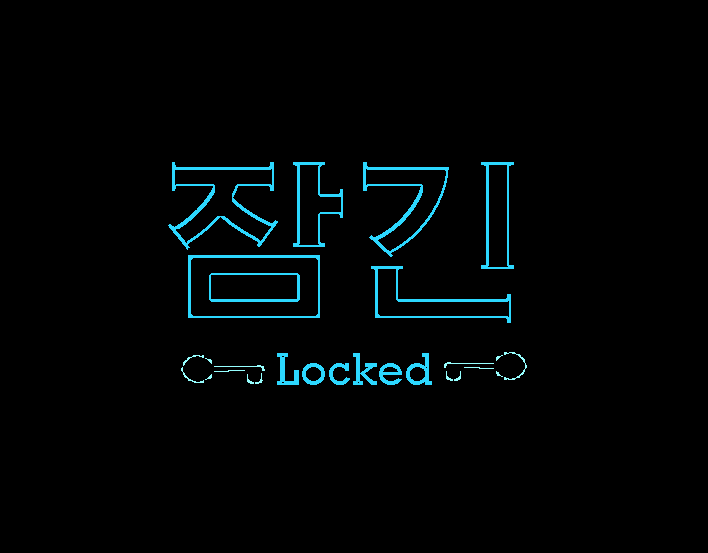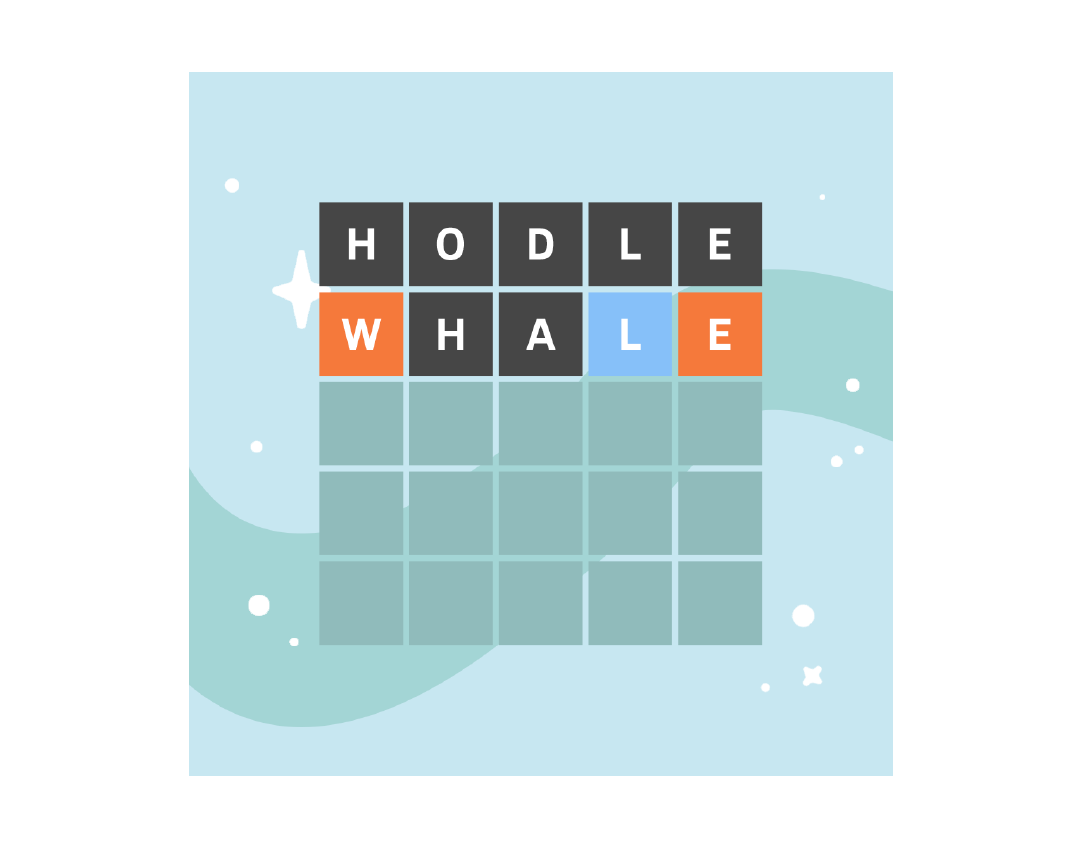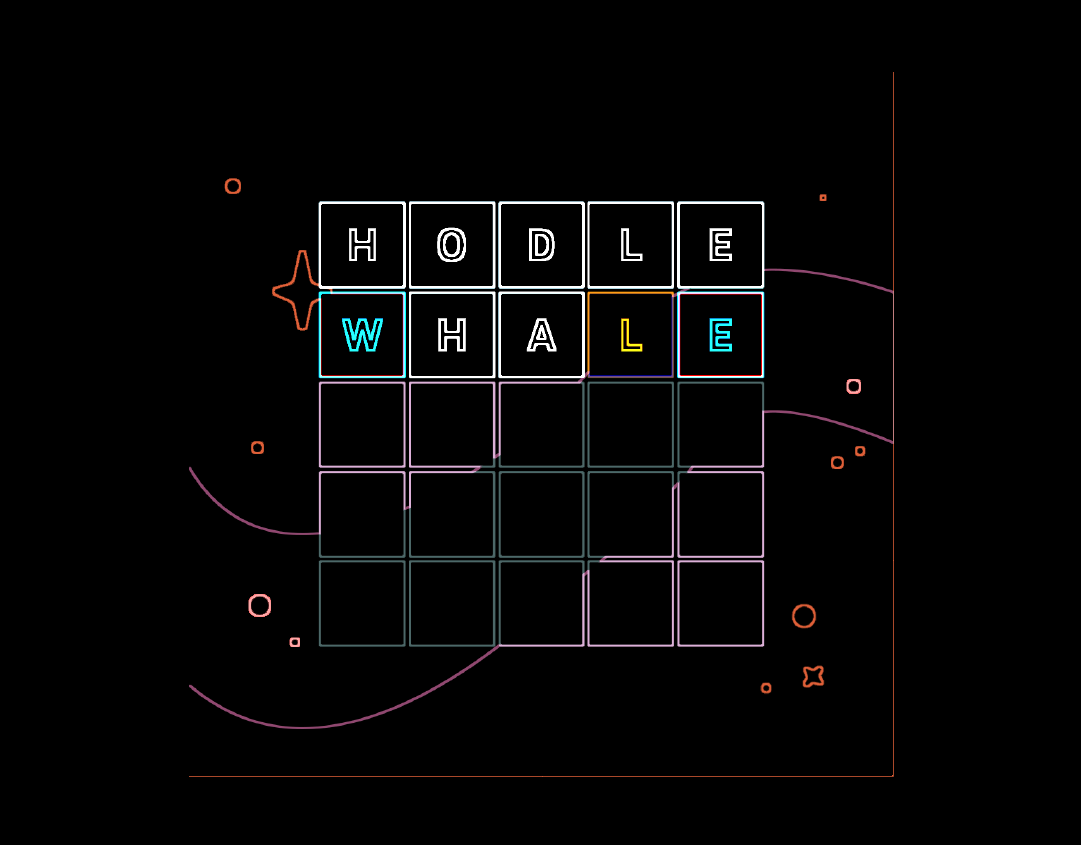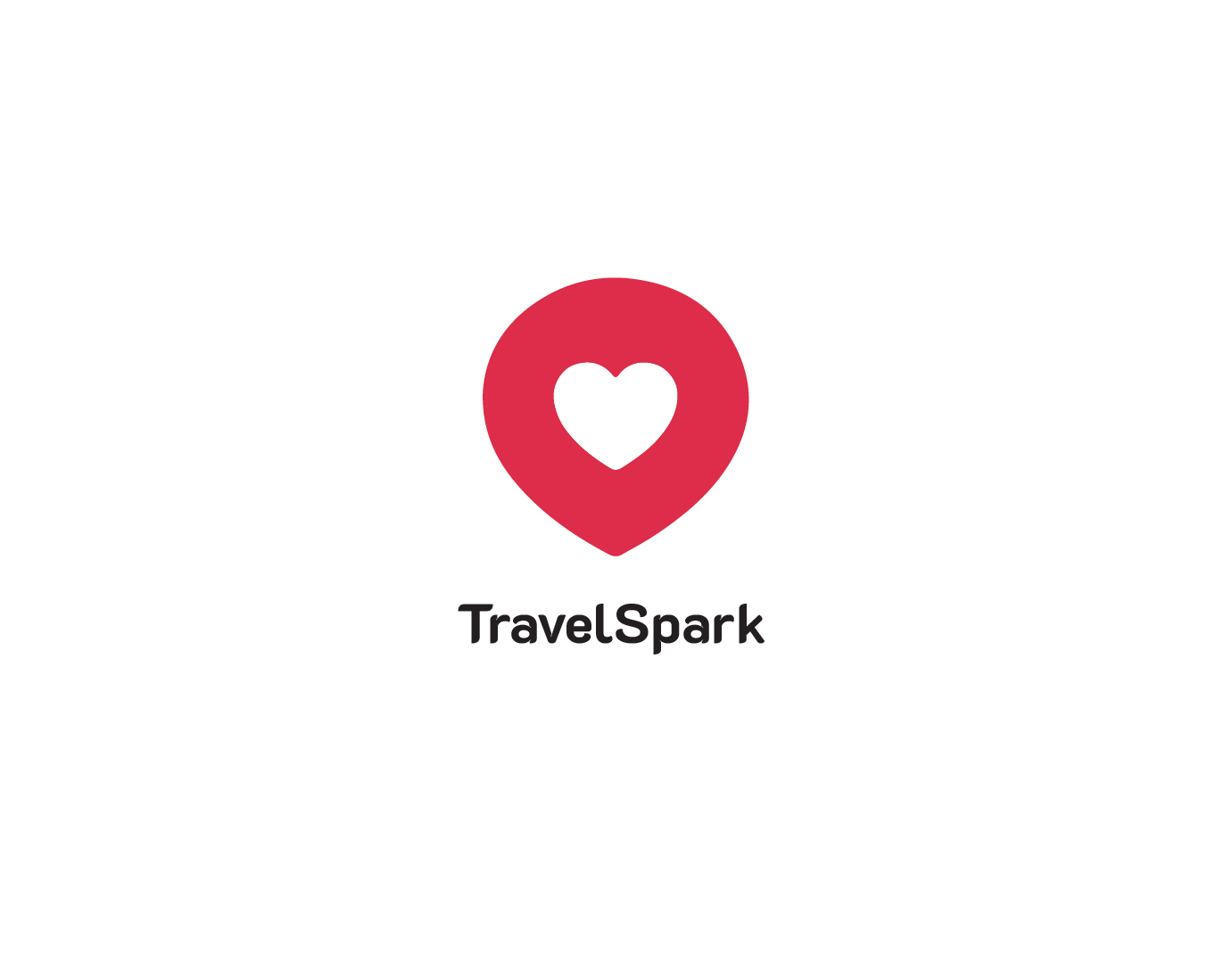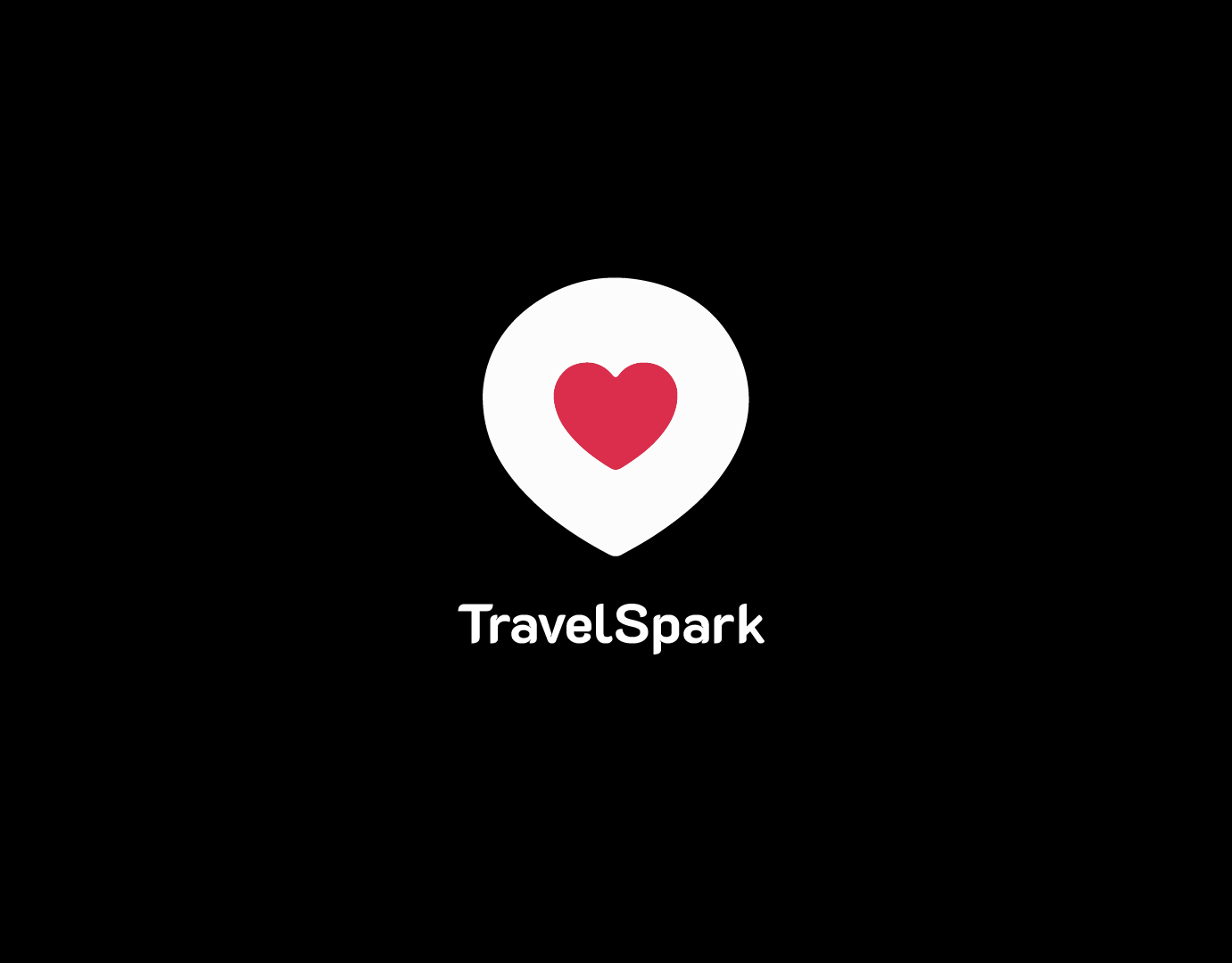In this project, I focused on designing accessible and engaging digital experiences tailored to seniors. By combining user empathy with design thinking, I revamped our cybersecurity education course, integrated interactive elements, and created campaigns that made online safety approachable.
From transforming existing courses to executing interactive phishing simulations, I applied research-driven insights to ensure every step was user-centered, thoughtful, and impactful. Explore my journey below to see how I tackled complex problems and improved the user experience for a vulnerable audience.
Transforming the Cybersafety for Everyone Course
Redesigned 3 separate courses into a unified, senior-friendly format.
Improvements:
1. Seamless Navigation
2. Improved Accessibility
3. Unified Content
4. Streamlined User Flow
2. Improved Accessibility
3. Unified Content
4. Streamlined User Flow
Interactive Phishing Course Content
Integrated H5P interactive elements into the Cybersafety for Everyone Course.
Problem: The original Cybersafety for Everyone course lacked interactive elements, leading to low learner engagement and limited content retention.
Improvements:
1. Added H5P interactive elements like quizzes and scenario-based exercises to boost engagement and improve understanding.
2. Conducted internal usability testing to refine the content and ensure a more user-friendly learning experience.
2. Conducted internal usability testing to refine the content and ensure a more user-friendly learning experience.

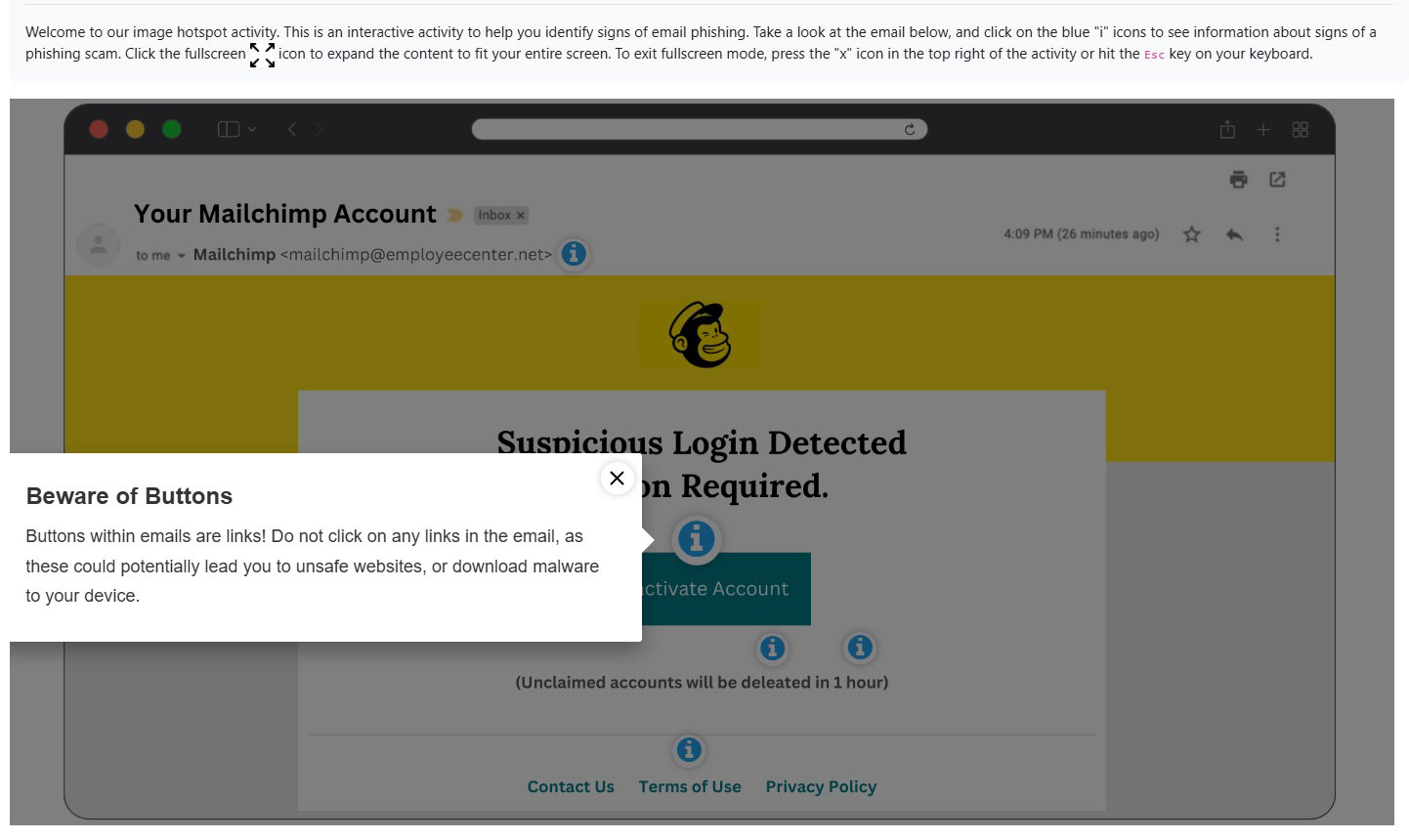
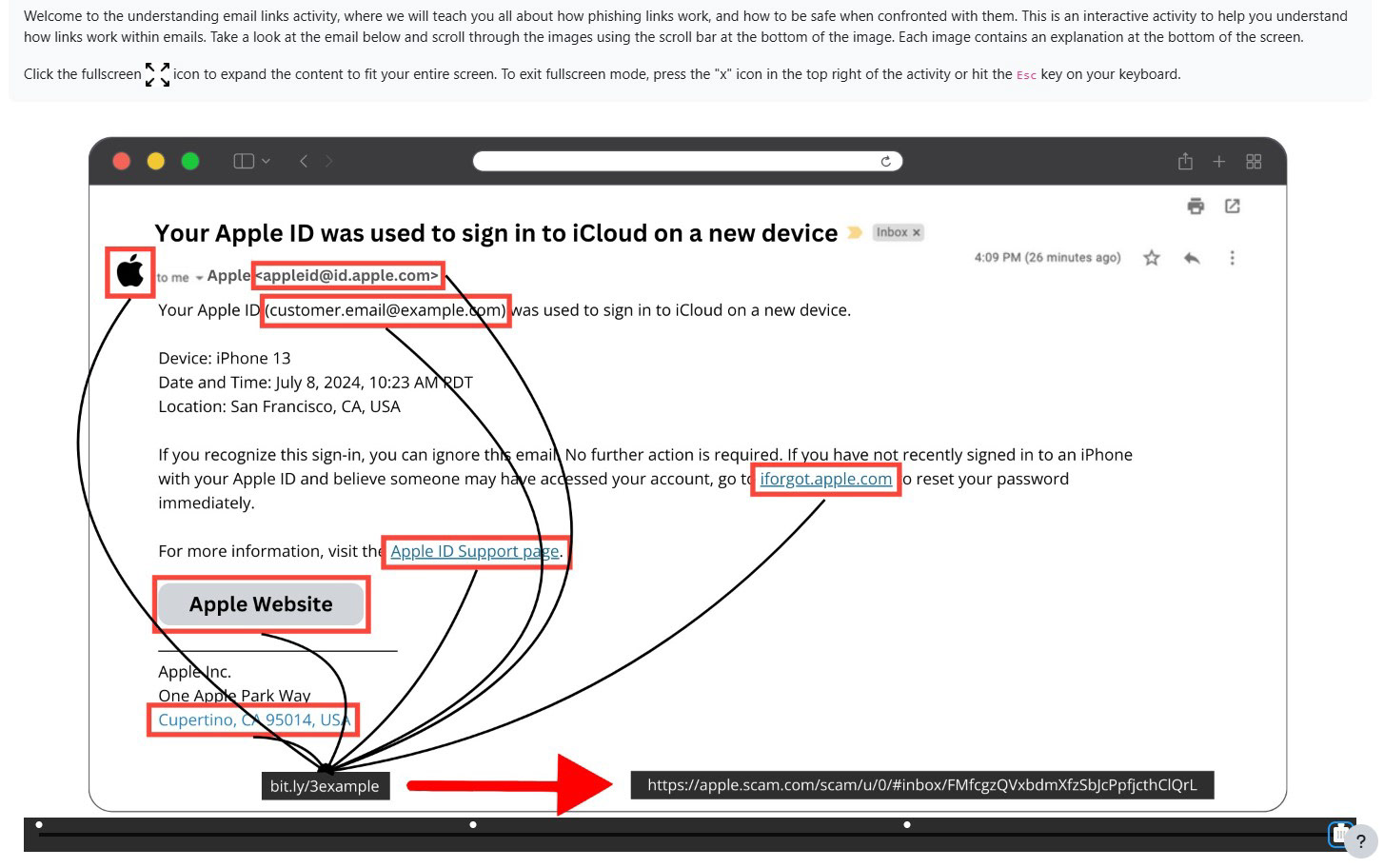
GoPhish Campaign: Phishing Email Simulations
Developed phishing simulations from scratch in VS Code and executed the interactive email component of the campaign using GoPhish.
1. Created realistic phishing emails that mimic real-world scenarios to enhance user training.
2. Designed landing pages with user interaction tracking and data submission collection, allowing us to get real-time statistics on how users are performing in these phishing simulations.
2. Designed landing pages with user interaction tracking and data submission collection, allowing us to get real-time statistics on how users are performing in these phishing simulations.
Mailchimp: Designing Email Templates + Landing Pages
Designed educational emails + landing pages in Mailchimp, updating users on the project life-cycle and creating effective CTA's to improve conversion rates.
1. Crafted educational emails in Mailchimp to keep users informed about course progress, linking them to key resources for continued learning.
2. Developed engaging landing pages that reviewed the prior week's phishing simulation, highlighting red flags and teaching users how to identify them in real-time.
2. Developed engaging landing pages that reviewed the prior week's phishing simulation, highlighting red flags and teaching users how to identify them in real-time.
Social Media Engagement Strategy
Designed user-demographic focused social media posts for Facebook, Instagram, Tiktok, and LinkedIn. This section of the campaign was a joint effort between me and my colleague, @Grace Park on LinkedIn.
1. Focus on user conversion to registration page.
2. Following brand guidelines, while trying to push innovation in our designs.